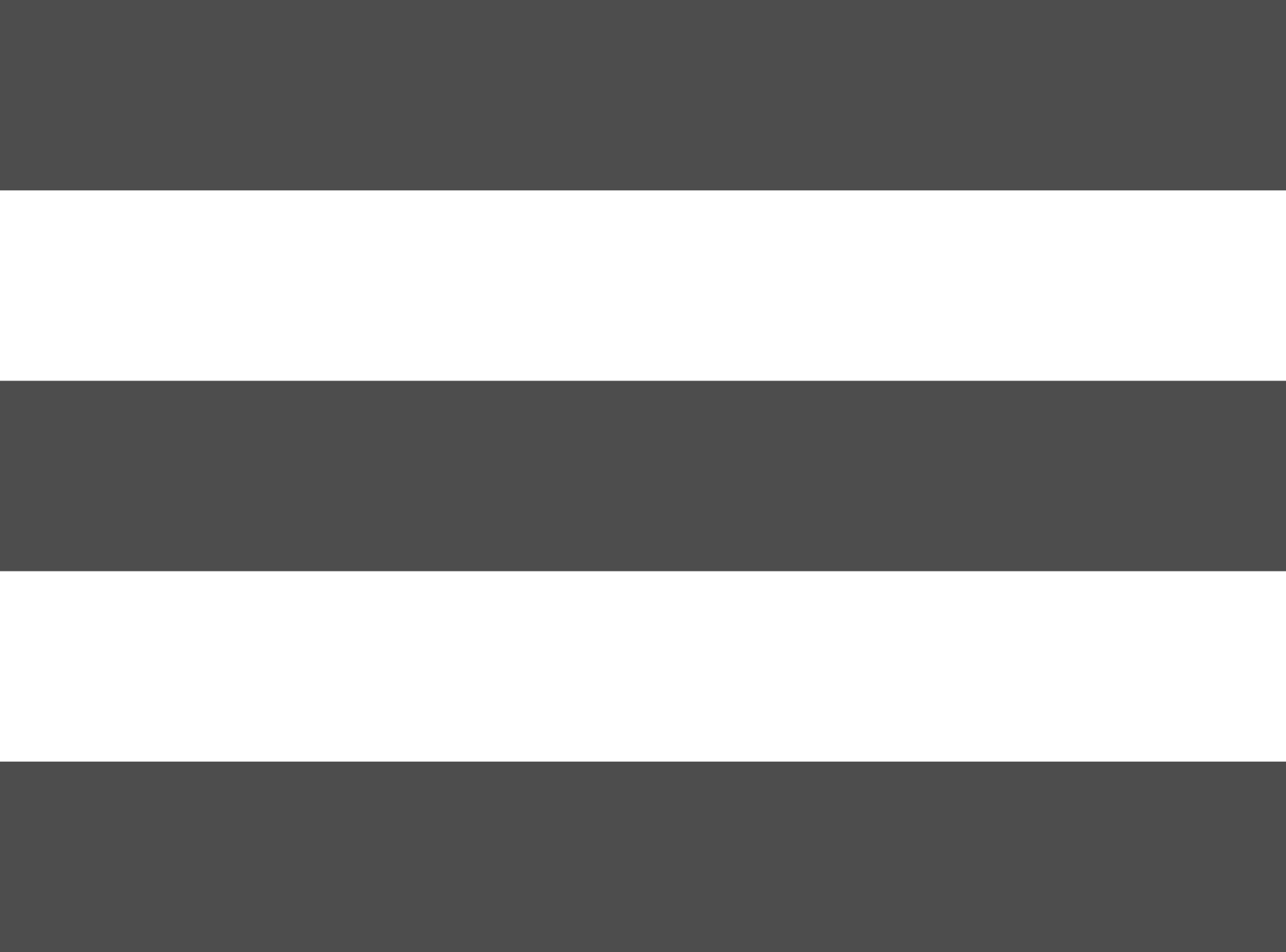This morning I was looking through my old external hard drive, looking for a file when I came across some files I took back in 2007. I got my first camera in June of 2006 and I wish I could find some of those pics, but I think they are buried on a CD somewhere! My first camera was a Nikon d70s and I used that up until just about two years ago. It is very very dead now and husband suggested I sell it for parts…No! I love that thing, I’ll keep it as a vintage camera! (“Remember kids when cameras used to be only 6 megapixels??”)
I thought it would be helpful if I posted some of those photos as some examples on what NOT to do in Photoshop 🙂 These are my own photos, I have nothing to hide! You can even check back on my old blog to see how far I have come in my Photoshop editing capabilities and that has only come with lots of research, googling, asking questions and reading photoshop tip blogs like this one I am writing now.
Here’s a big disclaimer…I have done no updating in Photoshop to these photos. What you see is what I did back in 2007. The only thing I updated was sized them for the web and placed my watermark on them.
Photo #1:
f2.8, (aperture)
ss 1/125 (shutter speed)
ISO 400 (your camera’s sensitivity to light)
Nikon d70s, 50mm 1.8f
This photo is actually one of my favs. Way back when, I had a pretty good grasp of light. If there was ONE THING you needed to learn about photography it would be how to use LIGHT. You want to take good photos? Find a window, a door, a backyard, a place with some light and start shooting there. You will frustrate yourself to pieces if you try to learn to shoot right off the bat in dark corners of your house.
This photo was edited with an “Action” in photoshop. Look up Actions online…they are wonderful and when used correctly and sparingly, they are a HUGE time saver in photoshop.
For this photo I used my favorite black & white action from Amanda Keeys. I discovered her actions early on in my photography and I really haven’t looked back. Stay tuned because she has graciously agreed to allow me to host a giveaway of her actions! And yes…I have been using her actions since 2006 I believe…once you find something that works…why change it??
If I were to edit this photo today, I would smooth out his face on the lower left, take away that line of white light right next to his ear and clean up his nose boogies. Other than that, I like how this black & white was processed although it is a little on the gray side. I know I had him right up to a big bay window so the sun would shine in his face (look at the catch lights (blobs of white) in his eyes and you can see the window!)
.jpg)
Photo #2:
f2.5 (aperture)
ss 1/250 (shutter speed)
ISO 400 (your camera’s sensitivity to light)
Nikon d70s, 50mm 1.8f
Now this photo has a lot to be desired in my opinion. Yes I do love the expression and it captures his silliness, but the editing? I’m pretty sure my son is not bright red on the side of his face, nor do his eyes look like little bright marbles. Achieving correct color is difficult, especially when you have a “color cast” like I do here with his pretend scuba goggles. The goggles put that red cast on his face and at the time, I didn’t know how to remove it.
Here’s a tip: Unless you are going for a certain look (pastel blues or xprocessed reds), and you achieve it on all your photos, keep your subject’s face a normal color. If you can’t see color casts, then go into photoshop and compare the following boxes to the color of your subject’s face. Go ahead…download the boxes…I give you permission 🙂 These boxes are just to help you see where you are leaning in your editing process. I’m sure you can probably tell I lean towards the red box, that is on purpose though! I love photos that are warm and sunny…
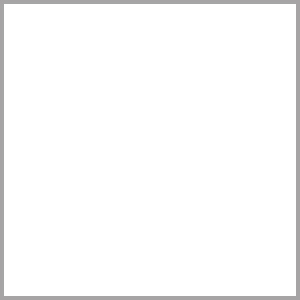
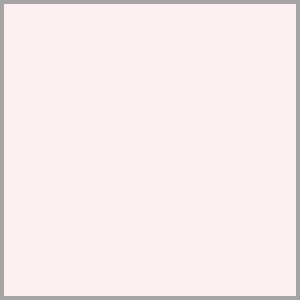

This little box method is certainly not a tried and true method to see if you have a color cast. Google “how to fix a color cast” and lots of things will come up, you’ll find the best one and pretty soon you will be able to see your photos and know if your colors are off or not.
Back to the photo…I guess I also had an obsession with super sharp alien eyes and I can assure you my son’s eyes are not that shade of burnt orange. I know that super sharp, white eyes are all the rage right now, especially in senior portraits. If you like that…okey dokey…if you’re not totally sold on it…just make sure your subject’s eyes are able to be seen clearly and that they look *natural*.
If I were to edit this photo today, I would remove the red cast from his face and under the goggles. I would take his eyes back to a normal shade and remove the shadow on the side of his face.
.jpg)
Thanks for sticking with me and viewing my post on photoshop editing. Feel free to put questions in the comment section if you have any! If not…I will consider myself an amazing teacher and retire from photography all together 🙂
Next episode might entail how to actually remove the color casts and fix all those little issues I was so proud of way back in 2007. I love that photoshop is a learning process and I will NEVER learn it all!