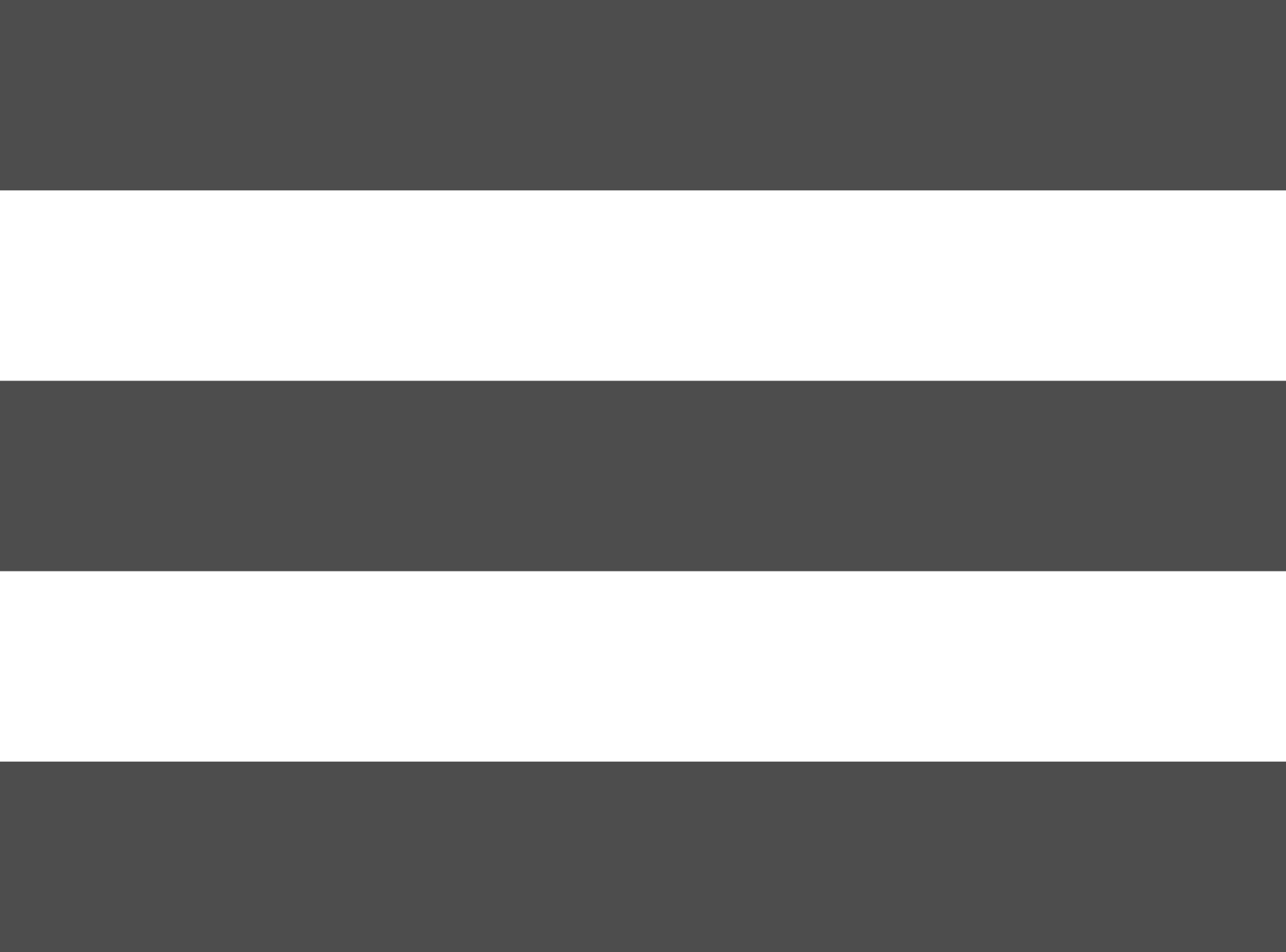How about a series on photoshop tips and tricks? I am a big fan of photoshop, and I know it can be extremely confusing when you’re just starting out. I know what it is like to learn from scratch, I have watched a lot of online tutorials, read books, articles and googled the heck out of photoshop terms.
Here’s a quick tip for you just to give your photos a small “boost”, it’s called the “Soft Light Layer”. Now I like using a soft light layer more than using a curves layer. This is just my preference.
So grab a photo that you feel is properly exposed, but needs a small pick-me-up. I’ve chosen a photo of my sweet niece from our camping trip.
Here’s the photo, sooc.
.jpg)
I opened the picture in photoshop, hit command-J (or control-J for pc users) to duplicate the layer. I made sure I was on the duplicated layer and then changed the layer style to “soft light”. From there I could have adjusted the opacity of the layer, and usually I would, but I liked how deeply contrasted the layer at 100% made the photo look.
.jpg)
There you go! Quick and easy. Make sure though that you use this on a well-exposed photo, otherwise using a soft light layer will make your subject look like a lobster with crazy dark shadows…kinda like this…
Underexposed…
.jpg)
Soft light layer added to an underexposed photo….yikes!!!
.jpg)