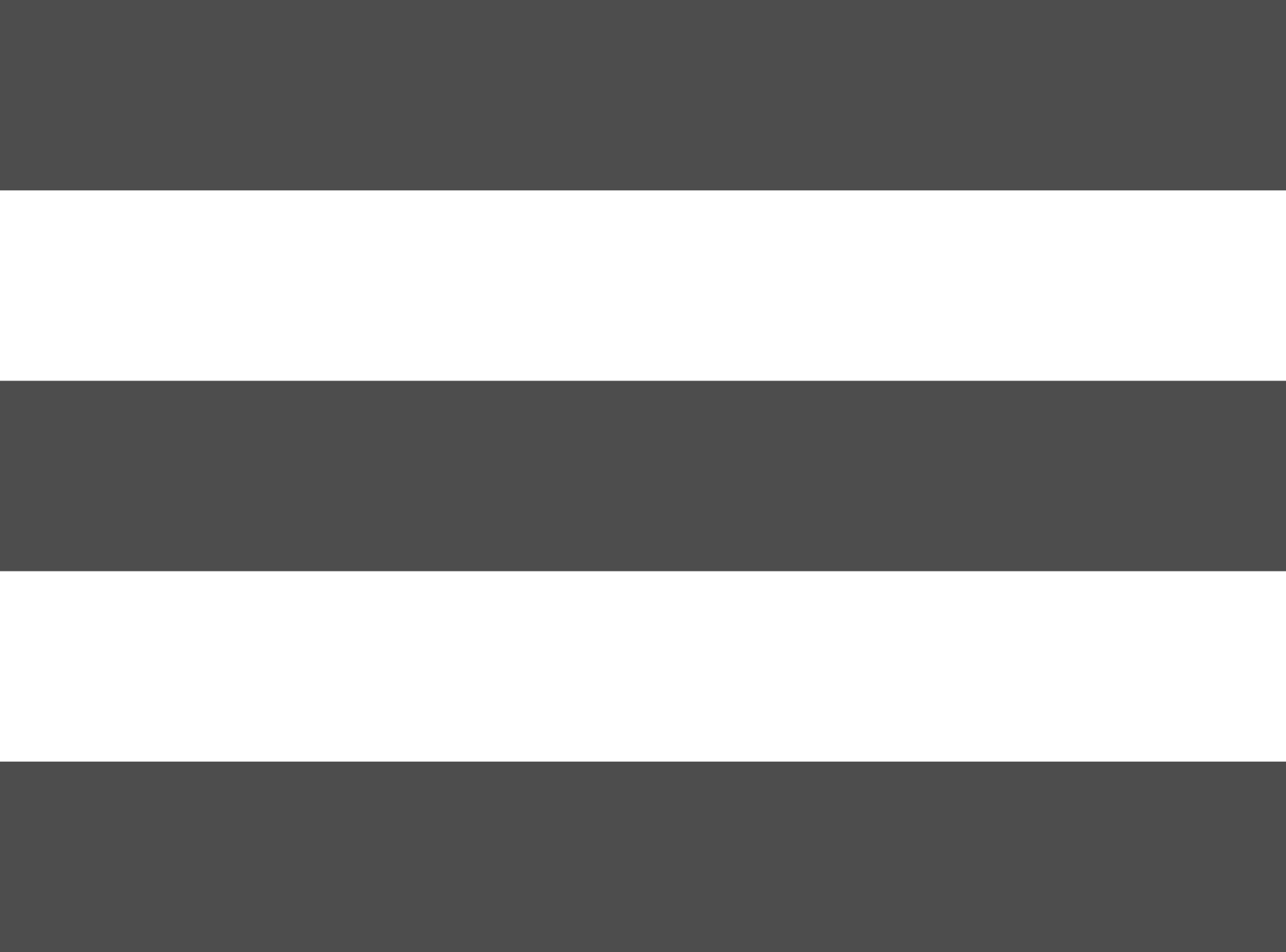A few weeks ago I posted a photo of what it looked like before I edited it and then after. I chose a photo that needed extensive cloning done in both Photoshop and Lightroom photo editing software. This time, I’ve chosen a photo that barely needed any editing at all.
I chose this photo because while your photographer must, and I repeat, must know how to extensively edit photos, they also must know how to get the image correct right out of their camera. This means they need to know how to use their camera inside and out and not have to rely on photo editing software to carry the photo session.
This is why you hire a professional!
This little guy is just the sweetest, cutest thing on the planet. I really couldn’t stop taking photos of his big eyes! His big brother and little sister have the same eyes and I count it so much joy when I get to photograph them!
The image straight out of the camera is technically correct, all I needed to do was clone out a bit of distraction from the chair above his head and remove a tiny scratch from his nose. At first I couldn’t remember if the spot on his nose was a scratch or a freckle! I quickly emailed his mom to ask and she told me it was a scratch. Scratches are not a permanent fixture on a face, just like bruises or mild acne (like baby acne.) So scratches get photoshopped out as long as the parents are ok with it. I photograph a lot of little ones and they always have a scratch here or a bruise there, it’s the life of being a kid!
.jpg)
After cloning out the small areas, I increased the brightness and added some contrast. I aim to make sure my images are as real to life as possible! No crazy colors, no unrealistic tones. You are you and absolutely perfect how you are!
Thank you for hanging out with me on this edition of “Before and After!” Is there an image that I’ve taken where you would like to see the before and after? Let me know in the comments!
.jpg)